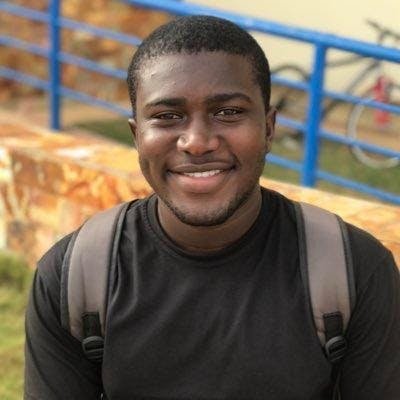A Beginner's Guide to Hosting a Resume Website with GitHub Pages in 9 Steps
Table of contents
No headings in the article.
GitHub Pages is a free service offered by GitHub that makes it easy to host a website directly from a GitHub repository. It's a great option for developers and non-developers alike who want to showcase their work, portfolio, or resume online. In this article, we will walk you through the process of using GitHub Pages to host a resume website, step by step.
- Setting up a GitHub account
The first step to using GitHub Pages is to create a GitHub account. If you don't already have one, go to GitHub.com and sign up for a free account. You'll need to provide your email address and a username and password.
- Creating a repository
Once you have a GitHub account, you need to create a repository to host your resume website. A repository is a place to store your website files and keep track of changes. To create a repository, click on the "New repository" button on the GitHub homepage. Give your repository a name in the format "username.github.io", where "username" is your GitHub username. For example, if your username is "cyberdessy", your repository name should be "cyberdessy.github.io".
- Choosing a theme or template
Next, you need to choose a theme or template for your resume website. There are many free options available, including Bootstrap and Materialize. You can also use a pre-made template, such as one of the many resume templates available on sites like Start Bootstrap.
- Building your website
With your repository set up and your theme or template is chosen, you're ready to start building your website. You can write the HTML, CSS, and JavaScript for your website from scratch, or you can use a website builder or static site generator to generate the code for you.
If you're familiar with HTML, CSS, and JavaScript, you can start writing your website code from scratch. If you're not familiar with these technologies, you can use a website builder or static site generator to generate the code for you. For example, you can use a tool like Jekyll to generate your website code based on a template or theme.
- Uploading your website files
Once you have your website files ready, you need to upload them to your repository. There are two ways to do this: using a Git client or using the GitHub website.
If you're using a Git client, you'll need to clone your repository to your local machine, add your website files, and then push your changes back to GitHub. You can find instructions on how to do this in the GitHub documentation.
If you're not using a Git client, you can use the GitHub website to upload your website files. To do this, go to your repository and click on the "Upload files" button. You can then drag and drop your website files into the upload area.
- Publishing your website
Once you've uploaded your website files, your resume website is ready to go live! To view your website, go to "username.github.io", where "username" is your GitHub username. For example, if your username is "cyberdessy", your website URL would be "cyberdessy.github.io".
- Customizing your website
Once your website is live, you can customize it to your liking. You can change the colors, font, and other design elements using HTML and CSS. You can also add and remove pages, change the navigation, and more. To make changes to your website, simply make the changes to the files in your repository and push the changes to GitHub. Your website will automatically be updated.
If you're using a website builder or static site generator, you can make changes using the tools provided by that builder or generator. For example, you can change the design elements of your website using a visual editor, or you can change the content of your pages using a text editor.
- Adding additional functionality
In addition to customizing the design and content of your website, you can also add additional functionality. For example, you can add a contact form so that visitors can get in touch with you, or you can add Google Analytics to track the number of visitors to your site.
To add additional functionality, you can use JavaScript, plugins, or tools like Google Forms. For example, you can use a JavaScript plugin like Formspree to create a contact form that sends emails to you.
- Keeping your website up-to-date
It's important to keep your resume website up-to-date. This means updating your resume, adding new projects or work experiences, and making any necessary changes to the design or content of your site.
To keep your website up-to-date, you can use the Git client or the GitHub website to make changes to your repository. For example, you can edit the HTML, CSS, and JavaScript files in your repository, or you can use a website builder or static site generator to make changes.
In conclusion, GitHub Pages is a powerful and easy-to-use tool for hosting a resume website. Whether you're a developer or not, you can use GitHub Pages to showcase your work and skills online. By following the steps outlined in this guide, you can create a professional and up-to-date resume website in no time.